CloudGenee Connect To Amazon AWS
Please follow the steps below to connect your existing AWS Account with Cloudgenee.
- Create New Role for CloudGenee.
-
Login to AWS Console
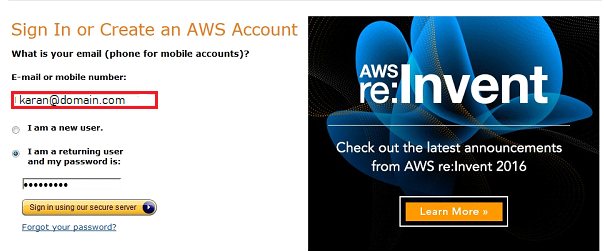
-
Click “Service” option at the right end and find “IAM” option from Search area
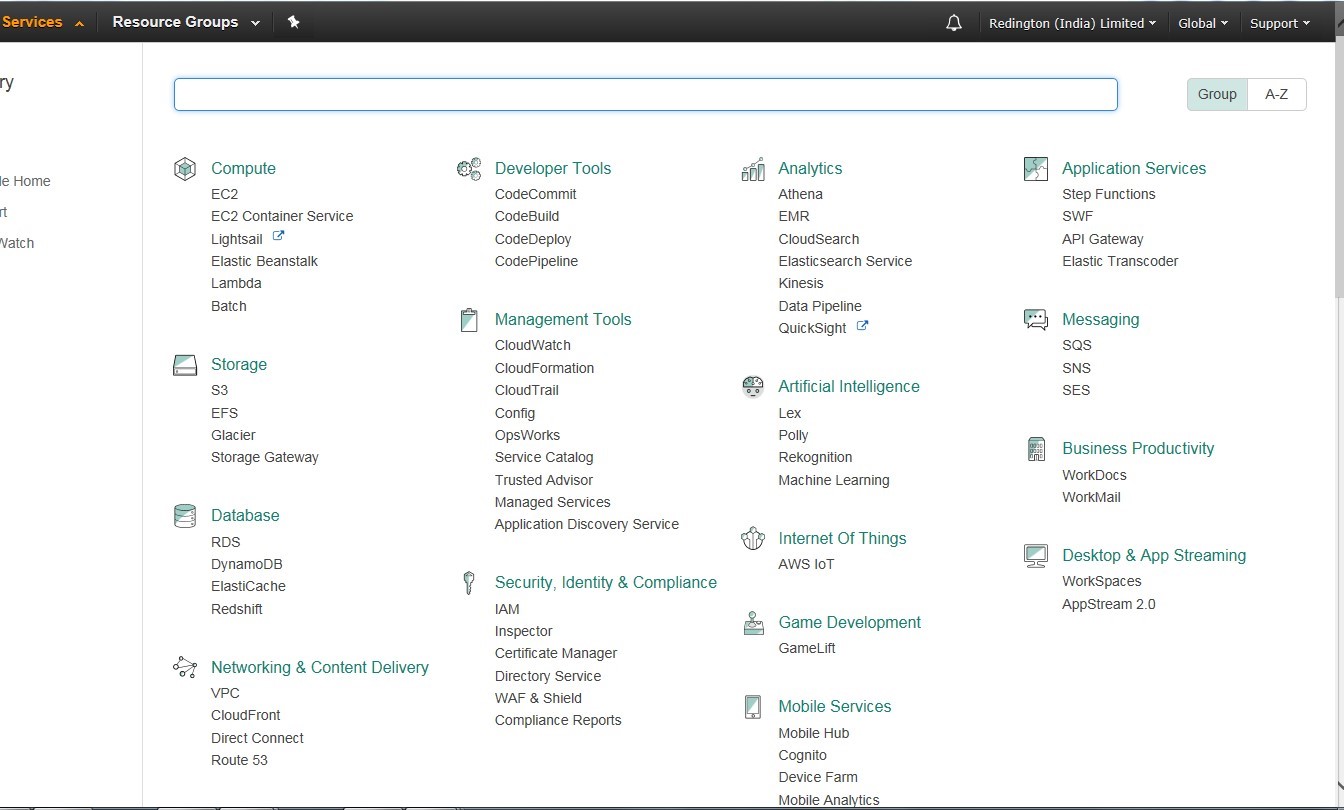
-
Click Users on the left Panel, and click to add a new user
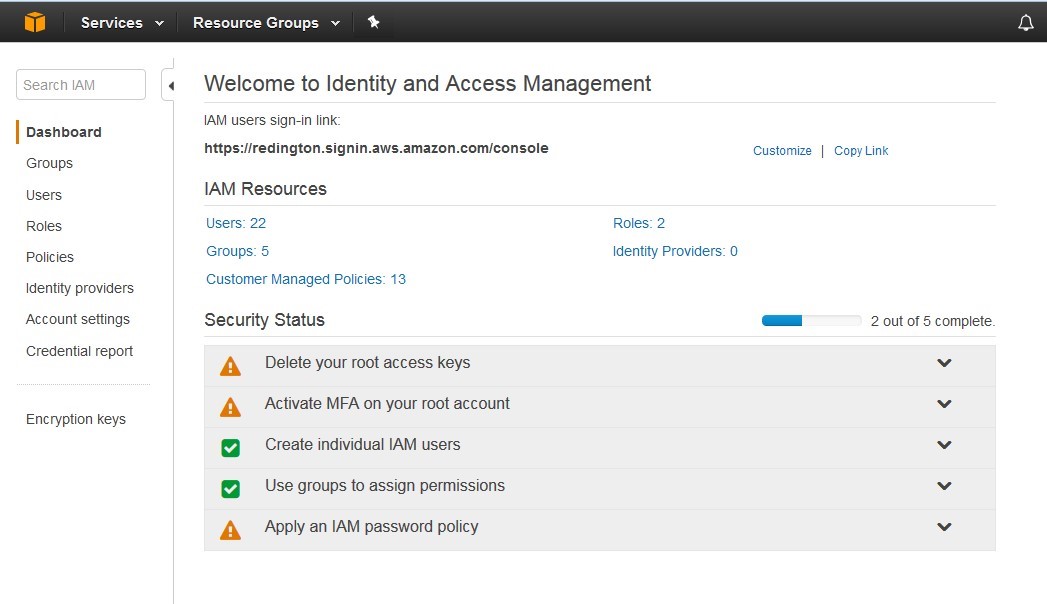
-
Add User with name “CloudgeneeConnect” with access type Programmatic Access
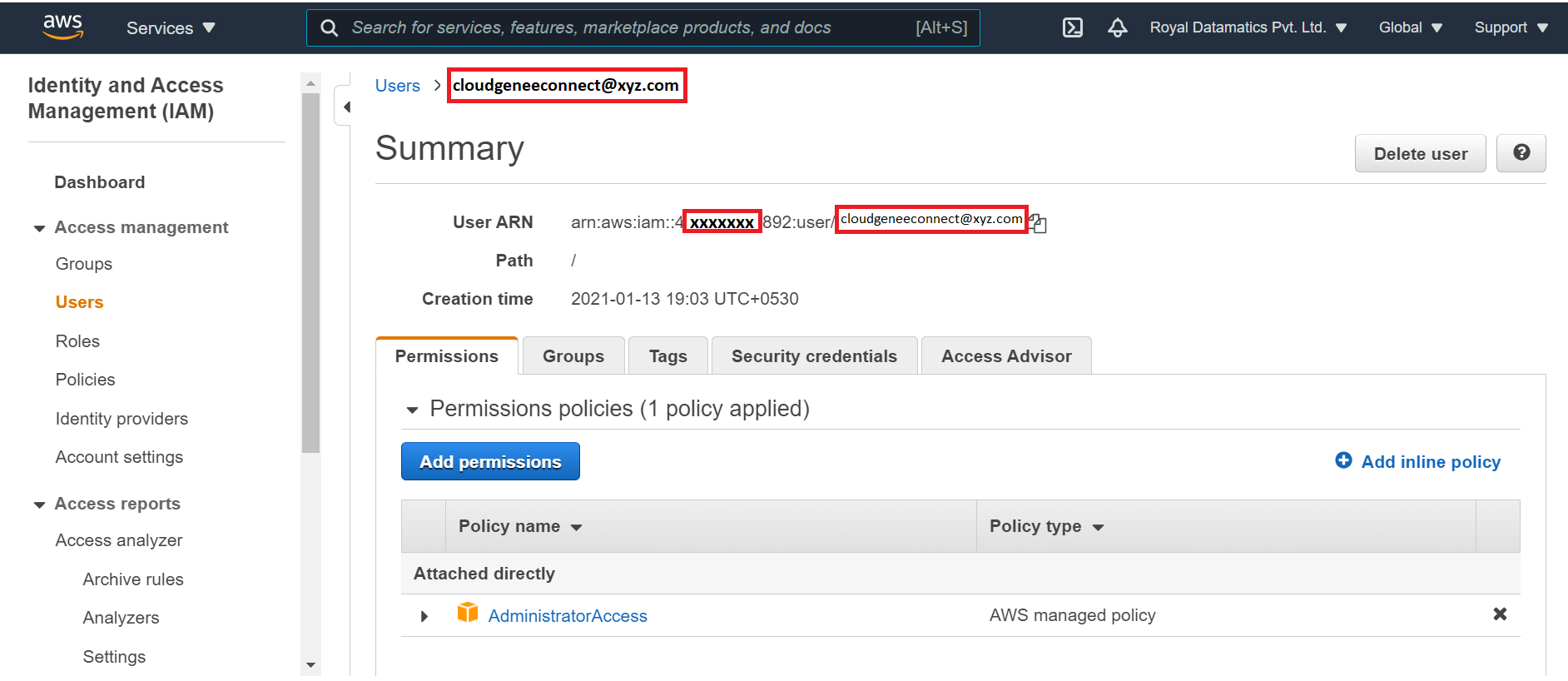
-
Once the user is created, download access key and secret by clicking on the “Download .csv” button in the AWS management console